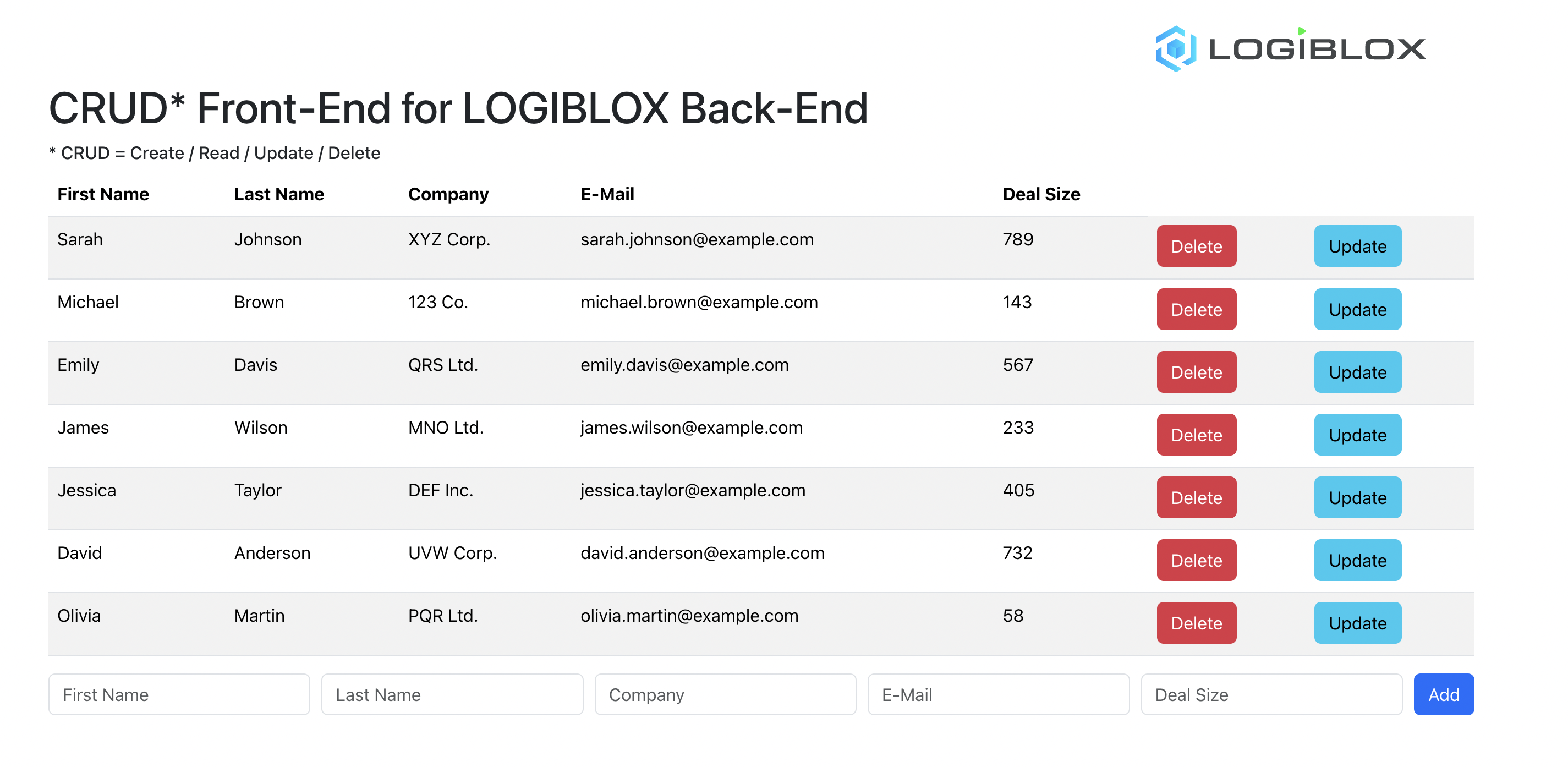Mission 2 - Integrate in React Application
Estimated time for completing this mission: 25 mins
Learning Objective
This mission takes you on a brief excursion into an external project. By following the steps, you will learn how to integrate LOGIBLOX into a React application.
External Sources
- First you have to clone Github Repository
- If you don't know how: Cloning a Repository
Steps
Please refer to Navigation Guide to perform the steps below
- You can stay in the "My Backend" Folder for this mission.
- After you cloned the Repository above, start it. The Explanation on how to do it is on the GitHub page.
- You'll have to use the API Key you created in Mission 1
- After that you can perform table manipulation from the React app. If you look in the Logiblox Table - the changes are applied instantly. You have used Logiblox as a Backend now.
- Now you can take a look at the source code and include it into your company's projects as well.