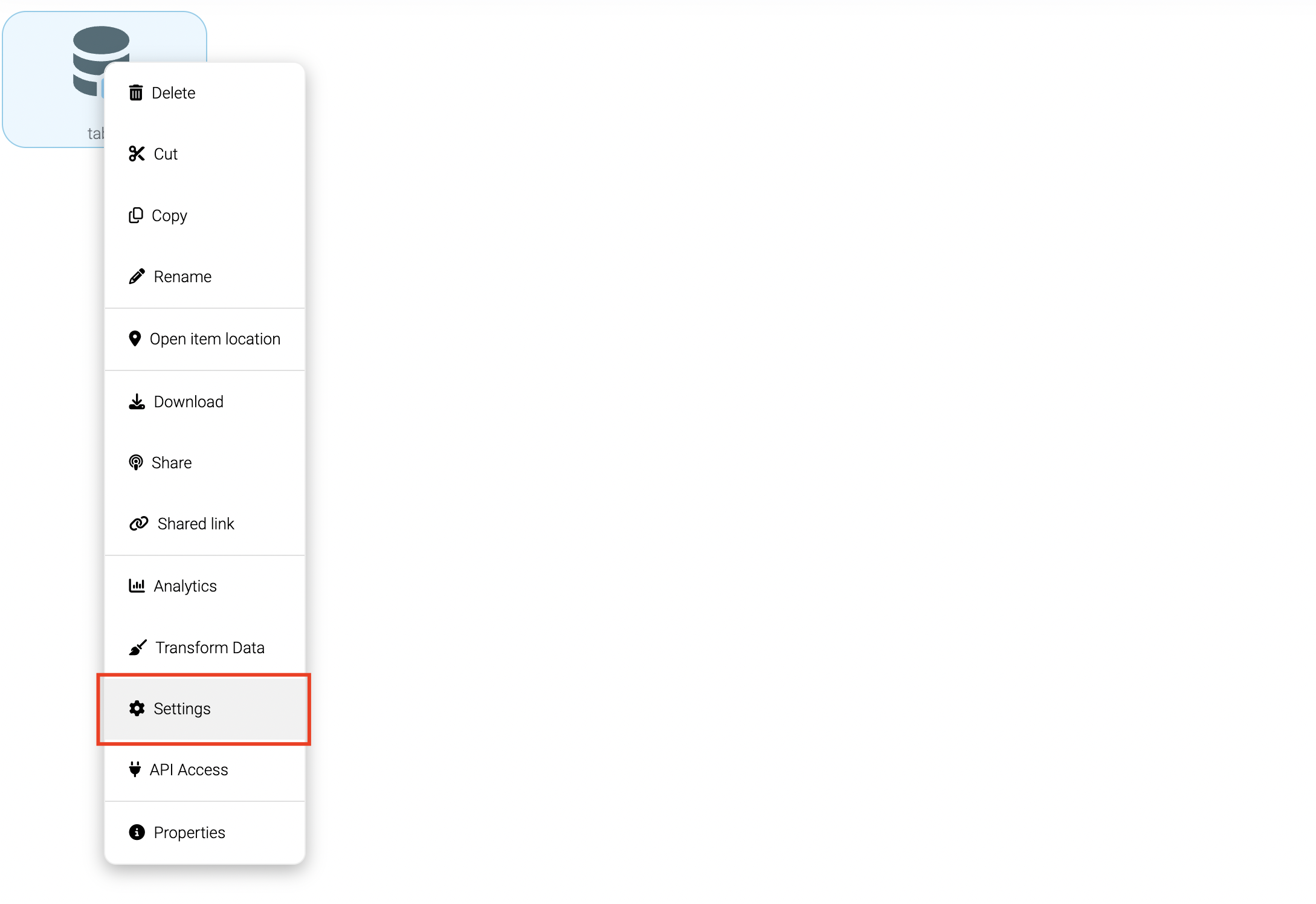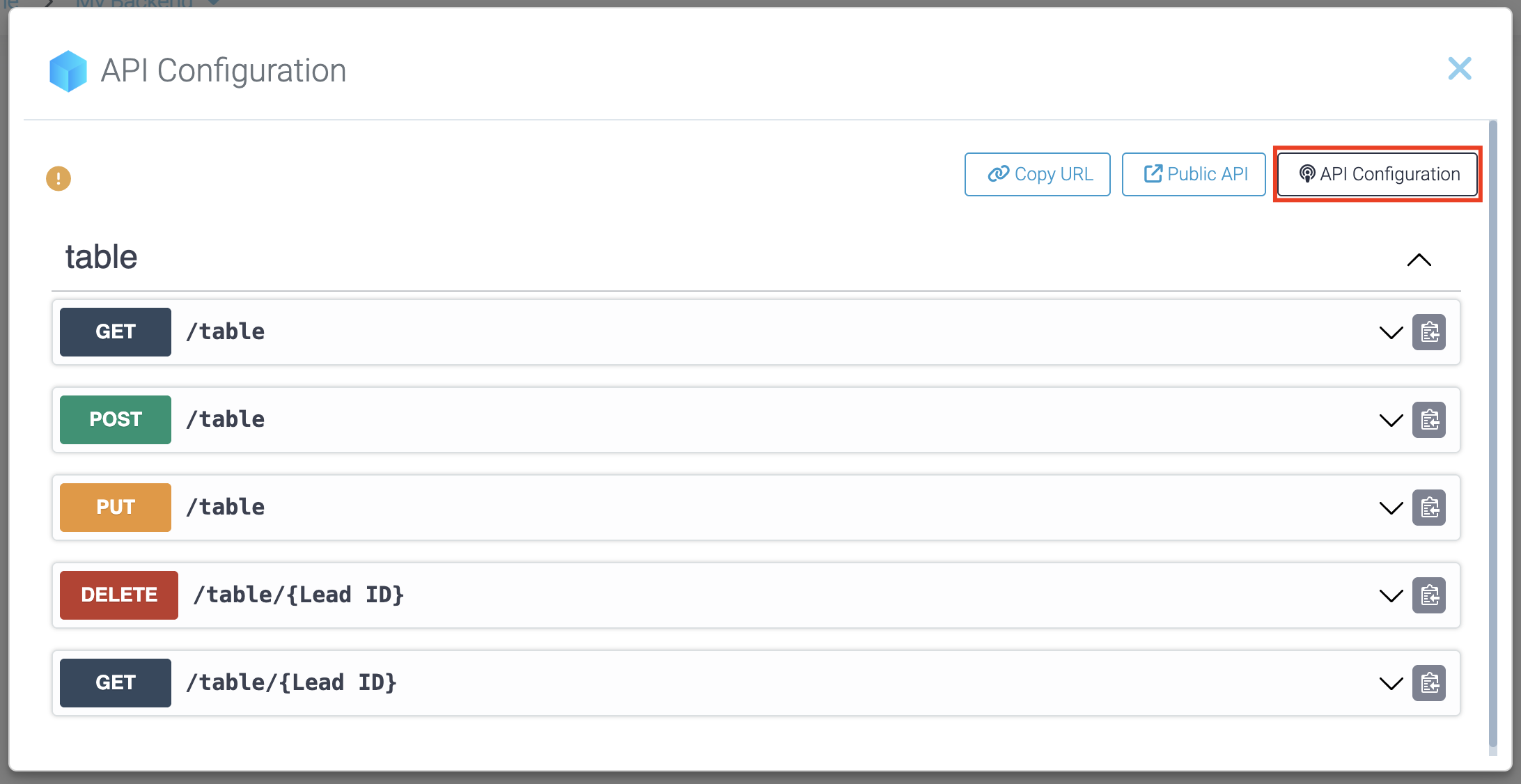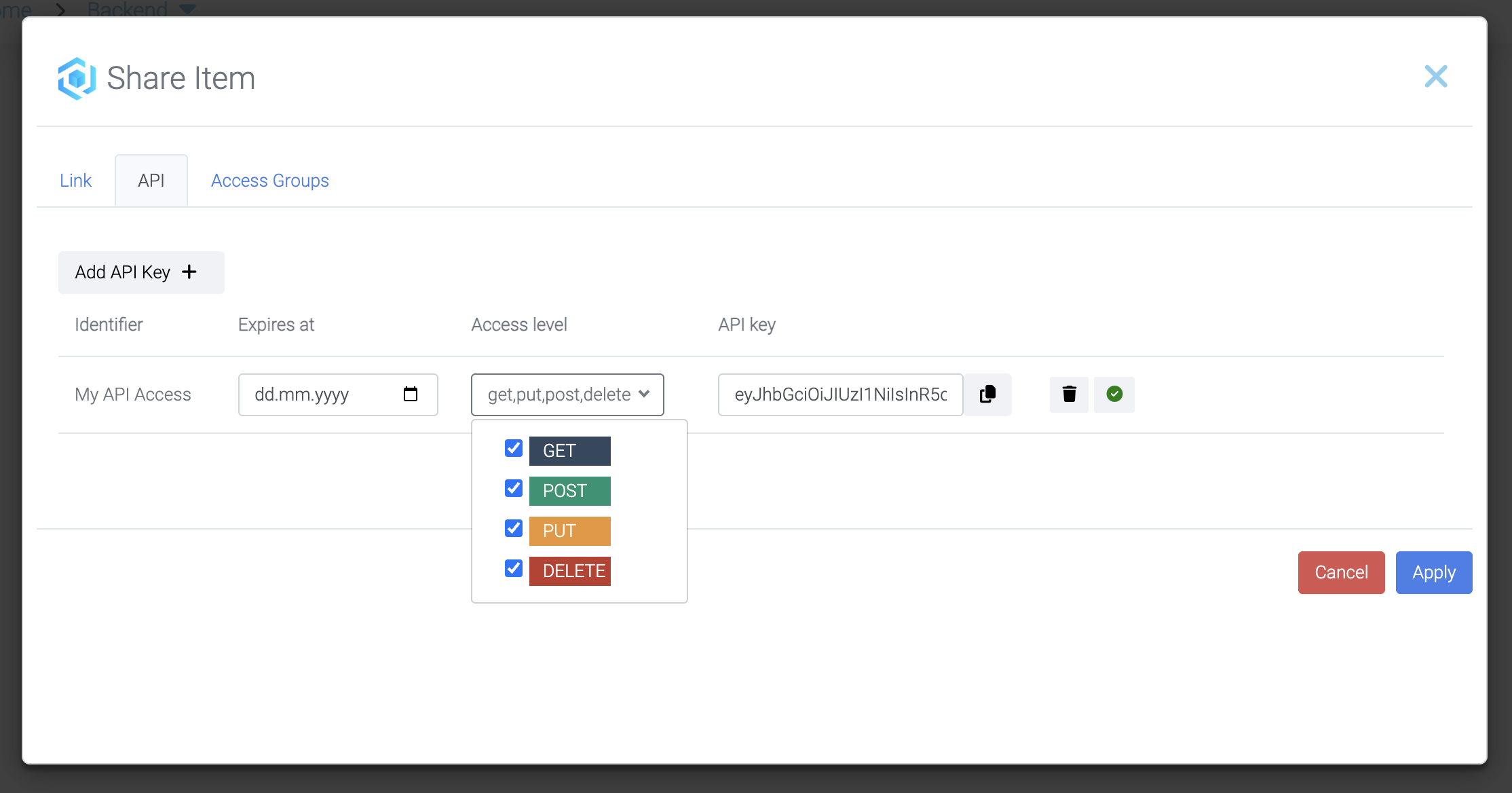Mission 1 - Create API Key
Estimated time for completing this mission: 5 mins
Learning Objective
In this mission, you will learn how to create and manage an API Key. This is the first and most crucial step in your journey to setting up LOGIBLOX as your backend solution.
Data
Please download the required dataset we will use: table.csv
Steps
Please refer to Navigation Guide to perform the steps below
- In the main view panel, click New Project and name it "My Backend" in the dialog
- In the folder, click on the plus sign and add the data. This will be the table for the examples later.
- Then, right click the dataset and click Settings. Select Lead ID as the Index. This is important so you can perform all actions with this table.
- Open the API Documentation of the Folder (look at the picture below)
- In the menu click the right button to go to API Key Configuration.
- After that click "API" and create your key and click Apply.
- You have now created the API Key and can include it in your external projects.