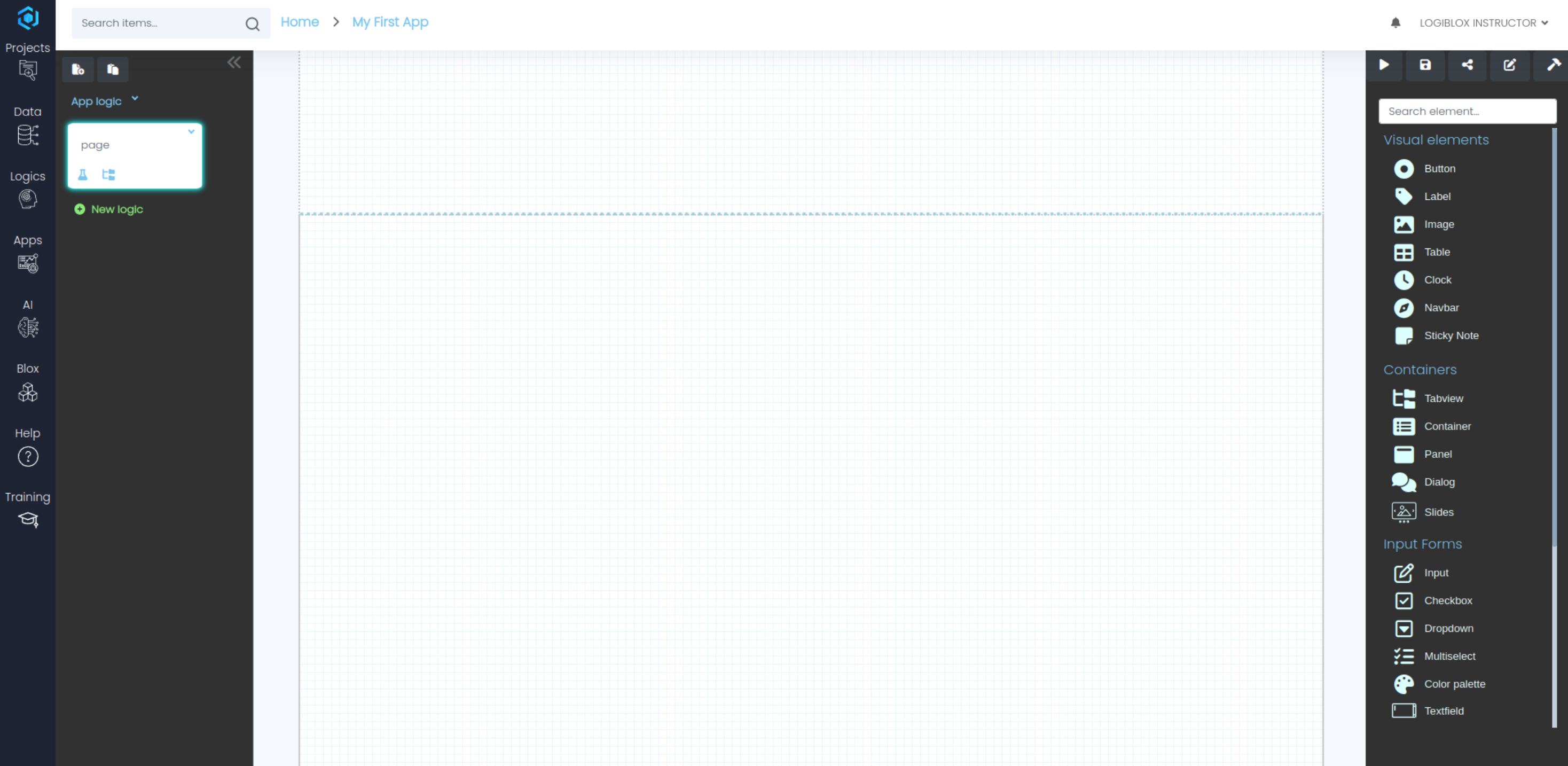Mission 0 - First App
Estimated time for completing this mission: 30 mins
Learning Objective
In order to delve into the creation of fully interactive dashboards, it is crucial for you to become acquainted with the App Designer and gain confidence in navigating its interface. The previous section should serve as a good initial overview, but it is now time to get more hands-on.
Your initial assignment is to construct a basic web application and explore the various App BLOX options there are. Similar to the Flow Builder, LOGIBLOX provides numerous functionalities that enable the effortless creation of an application without the need for coding skills.
Mission Brief
After this mission you will have created a basic web application that looks like this:
Mission Steps
- Starting from the main menu, click on New Project, to create a new project.
- Right now, we simply want to create a new app, therefore choose App Project from available options.
This will initialize a new project folder containing an app. After providing the name of the project folder and the app, you will be directed to the App Designer, where you can start building your app.
For now, we will just add a few BLOX to the canvas. To do so, click on the Panel BLOX and drag it to the canvas. The Panel BLOX is useful to group other BLOX together. It is encouraged to use them to keep your app organized, be able to move multiple BLOX at once and to copy/paste multiple BLOX at once.
Just using these two BLOX already offer a huge potential in terms of possible apps that could be realized. In fact, the sneak peak of your final first app was created more or less using only these two BLOX. You could re-create the app shown in the video above if you have time.
To make things a bit easier, you can also use here template and solve the tasks described there. Just import the file into your project and you are good to go.
Solution
Should there be any difficulties, please ask your instructor for help. You can also download the sample solution from here and use it to compare your solution.
Great - well done! Now let's move on to the next part and learn about dynamic dashboards!