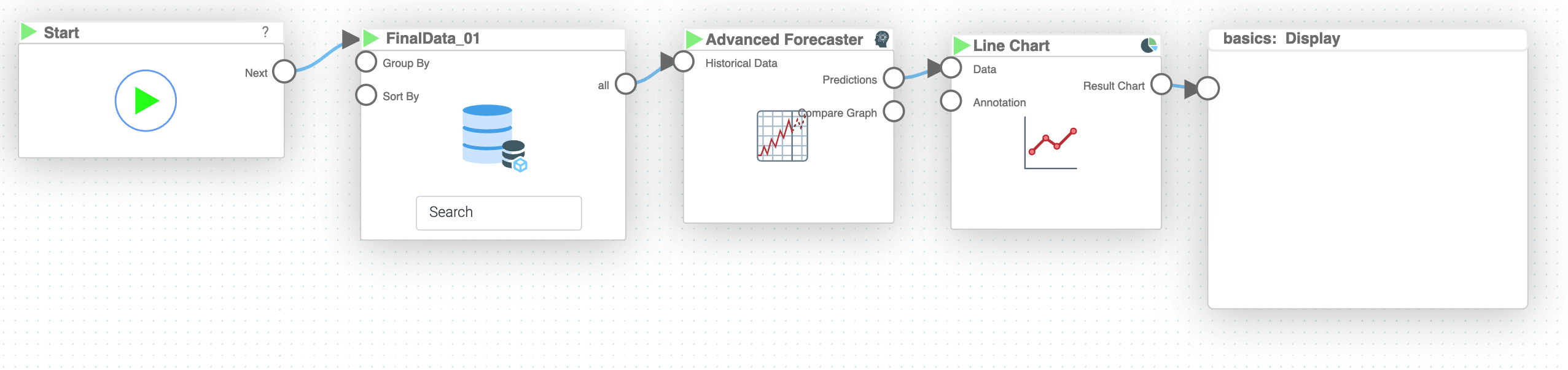Mission 9 - Predict Series
Estimated time for completing this mission: 20 mins
Learning Objective
Understanding how to create a prediction graph using LOGIBLOX tools and previously trained time series model.
Scenario
Now that you have trained the model, you can use it to create a prediction graph, representing the expected sales performance in the future.
BLOX used in this mission:
- Basics/Start
- MyData/FinalData
- AI/Advanced Forecaster
- Charts/Line Chart
- Basics/Display
Data
You do not need any new dataset to complete this mission.
Steps
Please refer to the Navigation Guide to perform the steps below
- In the Module 3 folder press the green plus button to create new logic named "Predict Series"
- Drag-and-drop logics that will be used for this mission
- Connect the "Starting" BLOX to the "MyData" BLOX
- Next, connect the "MyData" BLOX to the "Advanced Forecaster" BLOX, and specify the "Model" ("Time Series Model") and number of predictions (20 preferably)
- Now, connect the output from "Predict Series" to a "Line Chart" BLOX and choose "x" as Date, "y" as SALES Prediction, "Show Axis Label" as yes and "Tilt Tick" as yes as well
- Finally, connect the output from "Line Chart" to "Display" BLOX and press Run