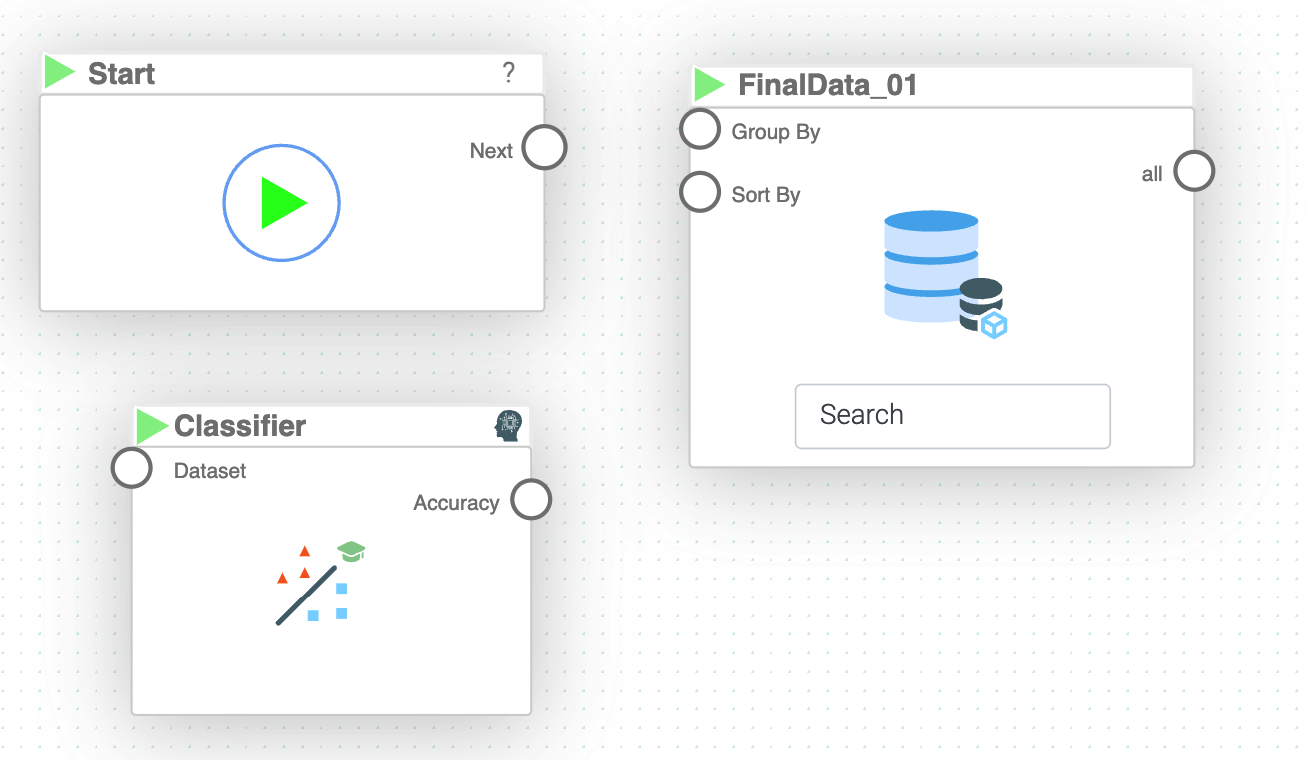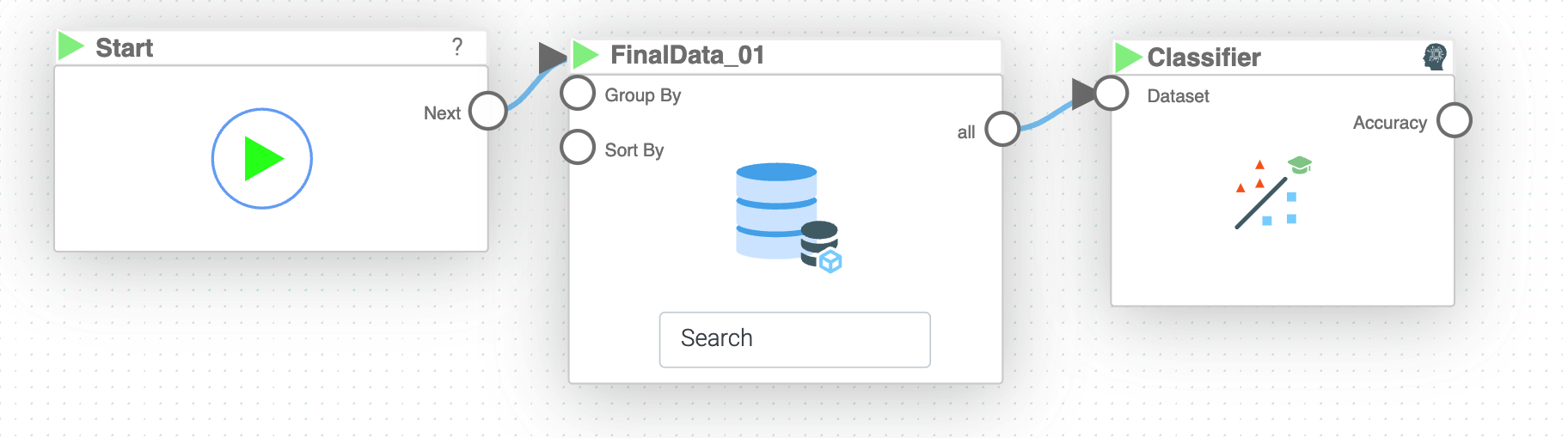Mission 10 - Train Classification Model
Estimated time for completing this mission: 15 mins
Learning Objective
Learning how training the classification model works using LOGIBLOX tools.
Scenario
Now, you have spotted that in the dataset you have been using there are some cells in "STATUS" that are empty. You report it, and get a response saying that you should perform classification and fill the empty records using trained model. First step is to train on the data.
Know-How Refresh
Classification is used in order to predict a certain category using different feature values. To have a working model, you need to first train it so that it can learn the underlying pattern in the data set. Once the model is trained it can later be used for classification (see next section).
BLOX used in this mission:
- Basics/Start
- MyData/FinalData
- AI/Classifier
Data
The same data set will be used as for the previous task FinalData.
Steps
Please refer to the Navigation Guide to perform the steps below
- In the Module 3 folder press the green plus button to create new logic named "Train Classifier"
- Drag-and-drop logics that will be used for this mission including the dataset "FinalData"
- Next, connect the "Starting" BLOX to the "MyData" BLOX
- Now, connect the output from the "MyData" BLOX to "Classifier", and specify the "Target Variable" ("STATUS" in our case), "Feature Variables" ("PRODUCTLINE", "COUNTRY" and "DEALSIZE" in our case), "Training Intensity" ("Medium" preferably), and "Model Name" ("Classification Model" preferably)
- Press Start button to execute the logic
- After all the logics has been executed, double click on the model to see training results