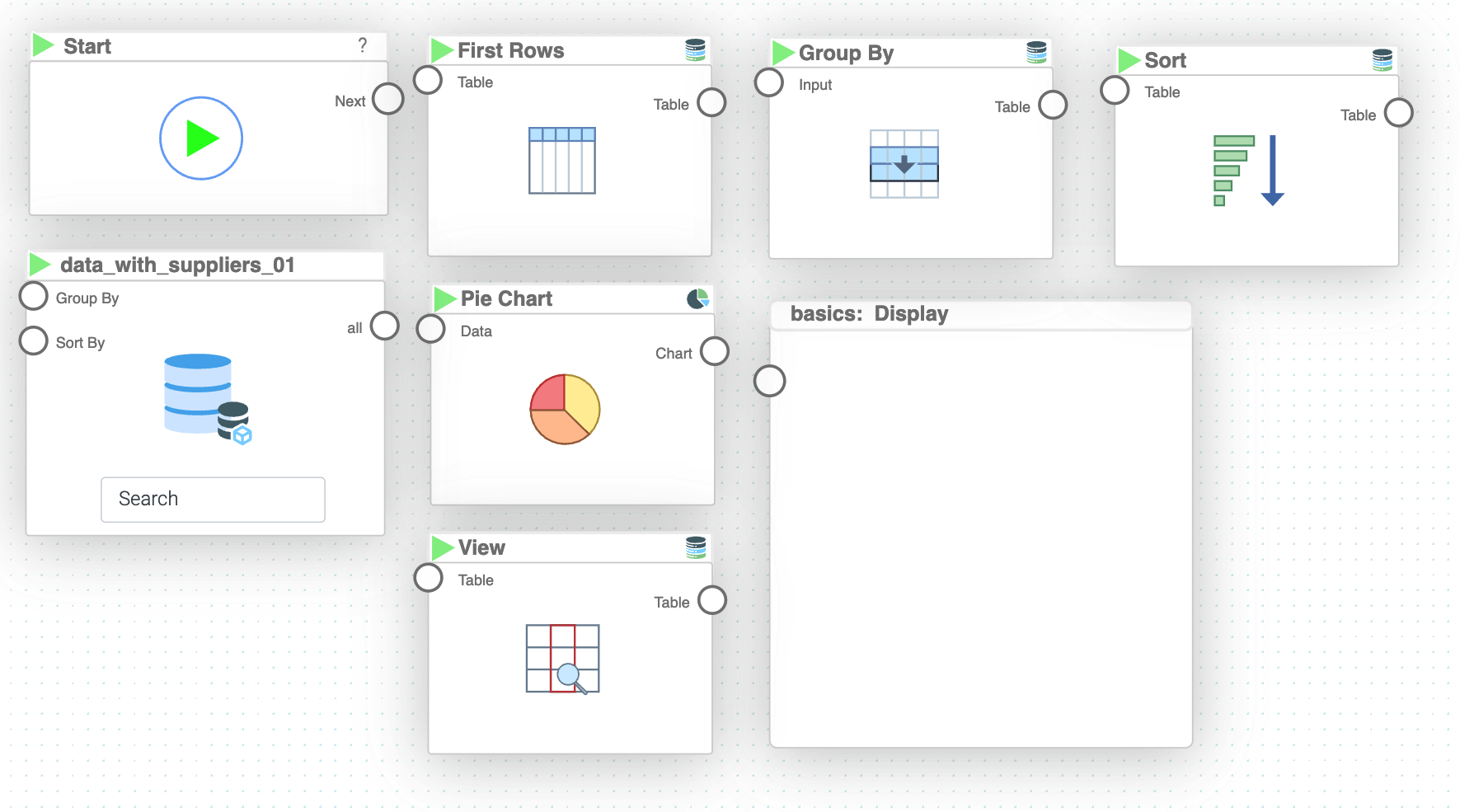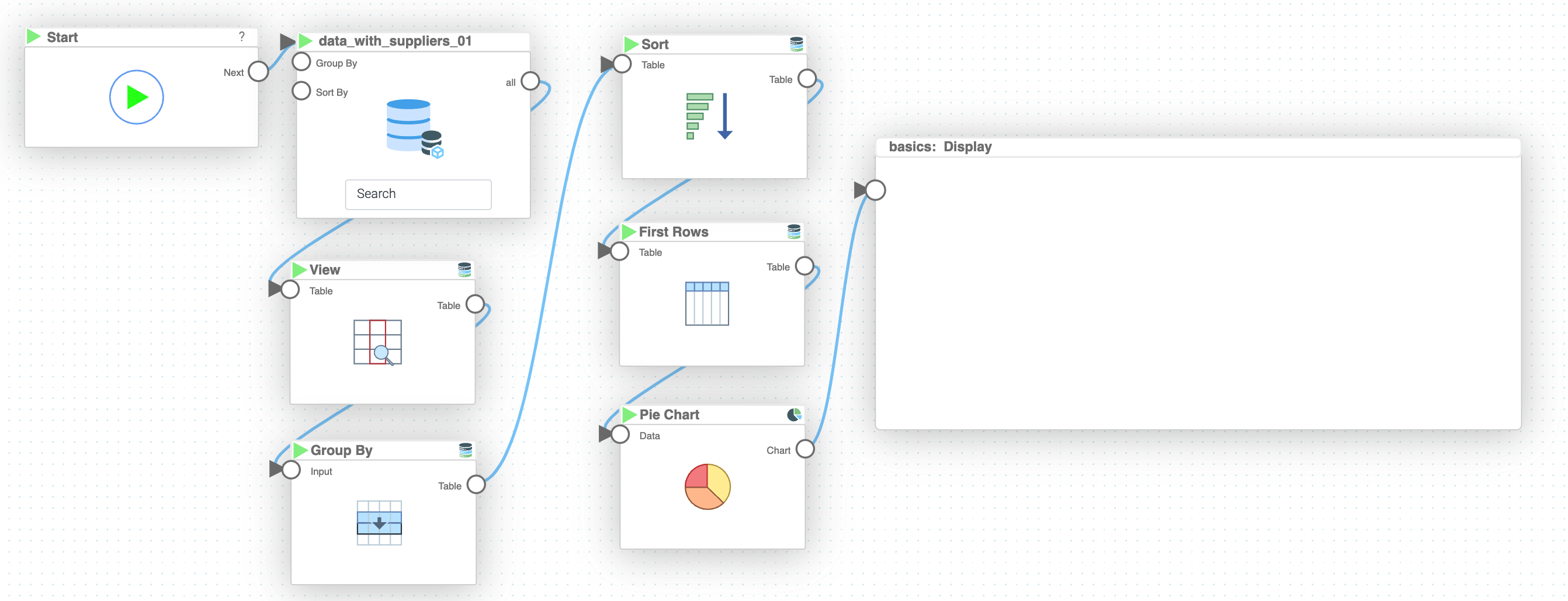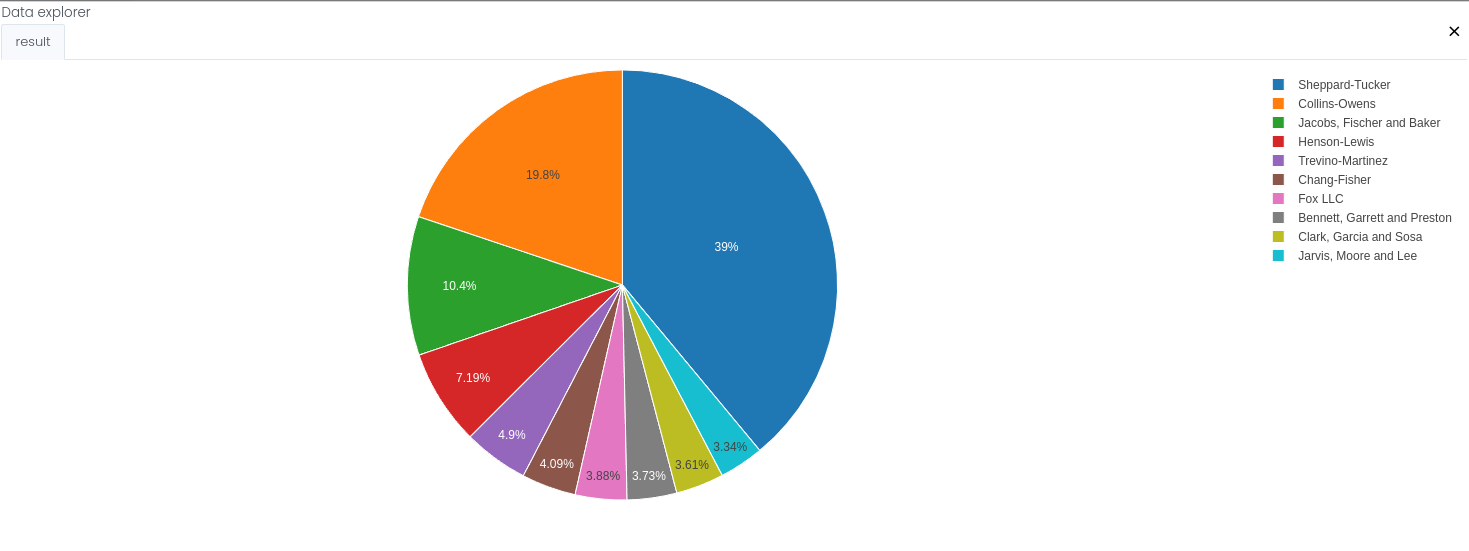Mission 10 [Own Mission] - Deeper Supplier Insights
Estimated time for completing this mission: 10mins
Learning Objective
Learning how you can reuse the same data to produce different charts.
Scenario
We can now continue with this dataset and create a pie chart describing the top ten suppliers according to the aggregated spending. This chart will allow you to understand the business even better.
BLOX used in this mission:
- Basics/Start
- MyData/data_with_suppliers
- Database/First Rows
- Charts/Pie Chart
- Database/View
- Database/Group By
- Database/Sort
- Basics/Display
Data
In this mission we will use the prepared dataset from the previous section.
If you can not create it, here is a link for the dataset data_with_suppliers.xlsx
Steps
Please refer to the Navigation Guide to perform the steps below
- In the Flow builder, drag-and-drop all the necessary BLOX listed above
- Connect the "Start" BLOX to the "MyData" BLOX, "MyData" to "View" BLOX, "View" to "Group By" BLOX, "Group By" to "Sort" BLOX, "Sort" to "First Rows", "First Rows" to "Pie Chart" BLOX and finally "Pie Chart" to "Display"
- Click "Run" once (this should fail, but it is needed to propagate the information to the "View" BLOX). Now, in the "View" BLOX we have to specify the columns we want to extract (in our case this will be "Supplier" and "Amount")
- Next in the "Group By" BLOX we have to give information about on which column we want to perform the grouping ("Supplier" in our case) as well as select the aggregation operation (sum in our case)
- Next specify how the sorting should be done in the "Sort" BLOX (now select "Amount" and Descending in this case)
- Select number of rows equal to 10.
- Then in "Pie Chart" we specify the axis (Label - "Supplier" and Value - "Amount") and set "Show Legend" to yes
- Finally we can press play button on "Start" BLOX to see the results in "Display" BLOX
Tip
You can zoom in the graph by clicking "Zoom" button in the top right corner of the "Display" BLOX
Results and Summary
You can now easily analyze the spending done on each of the suppliers.