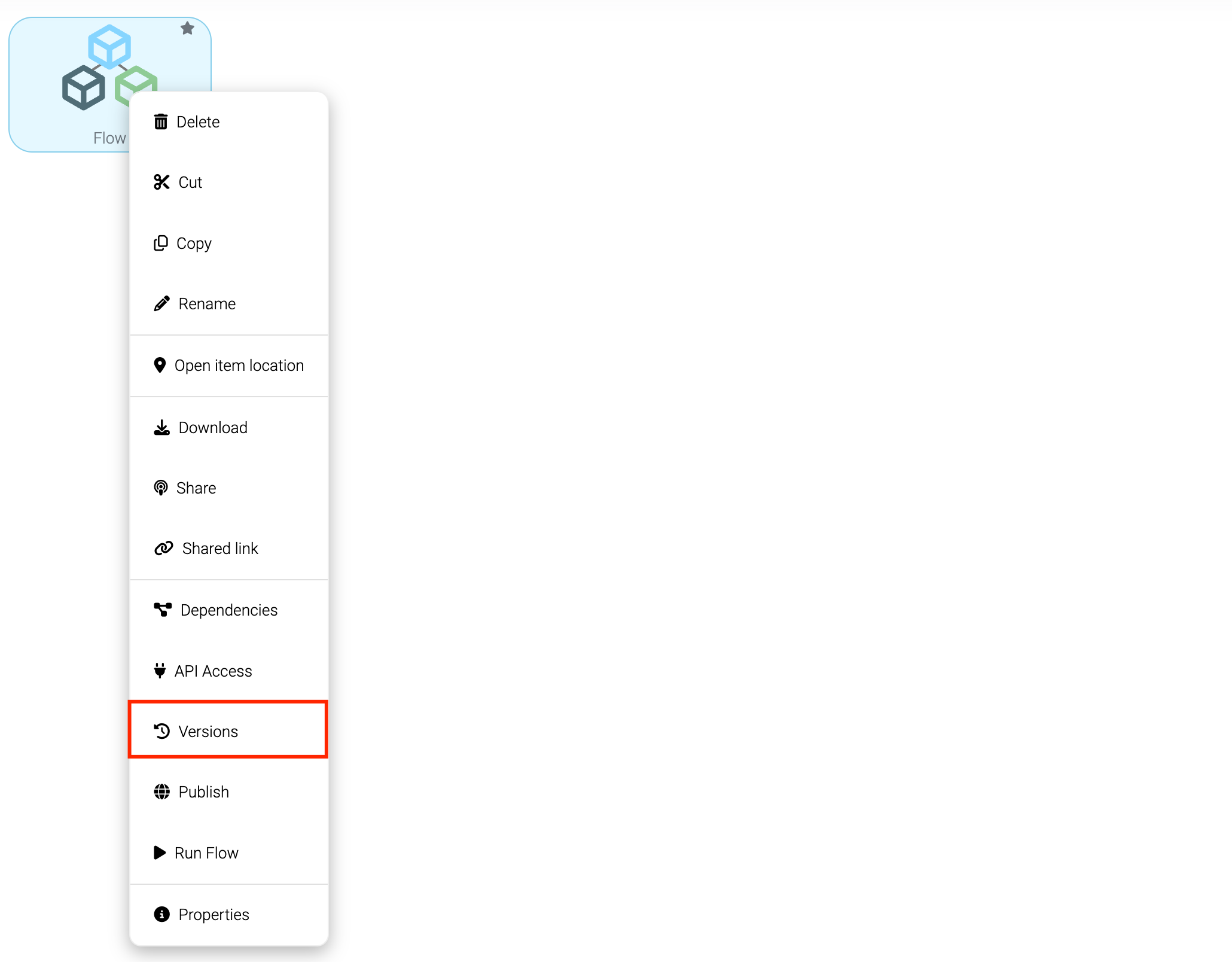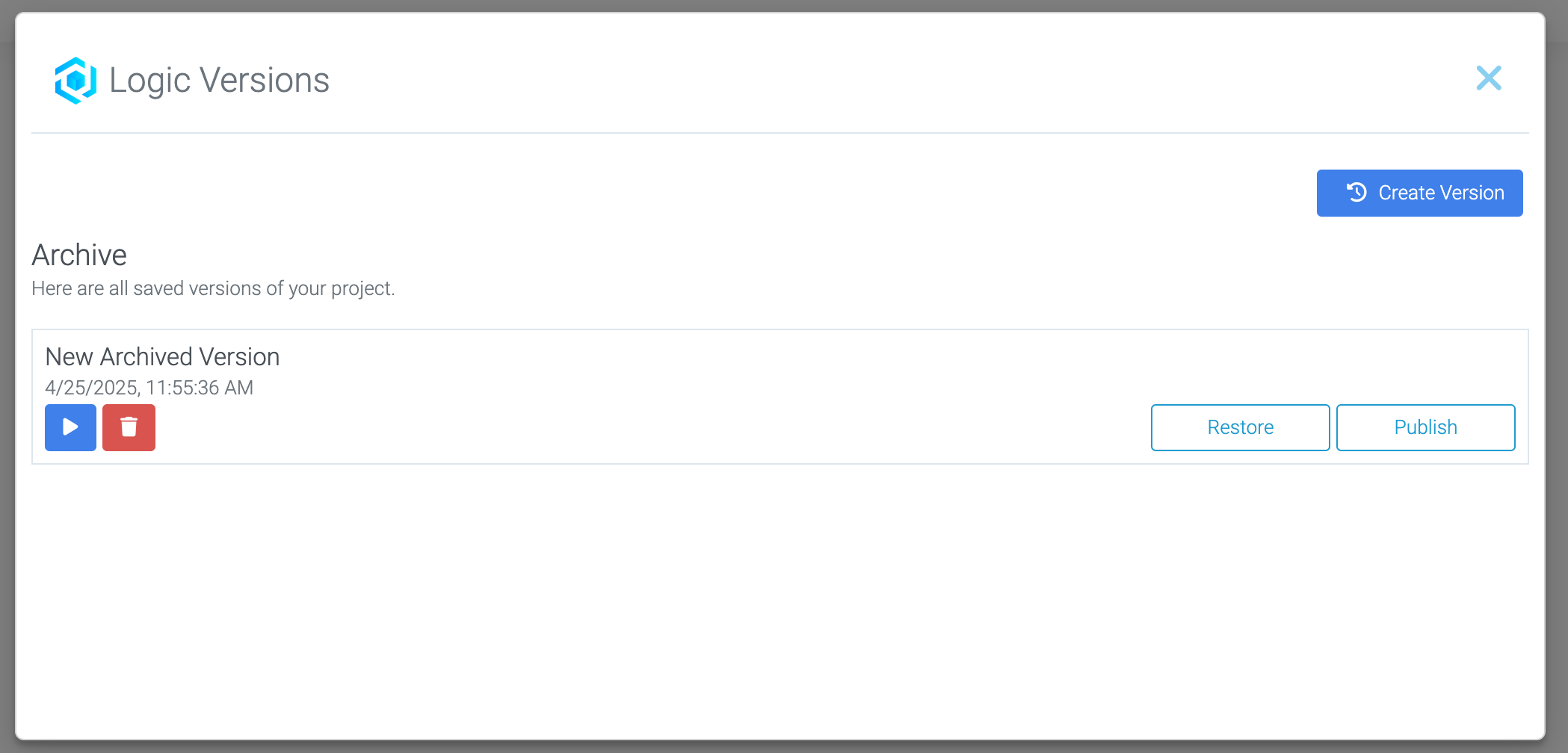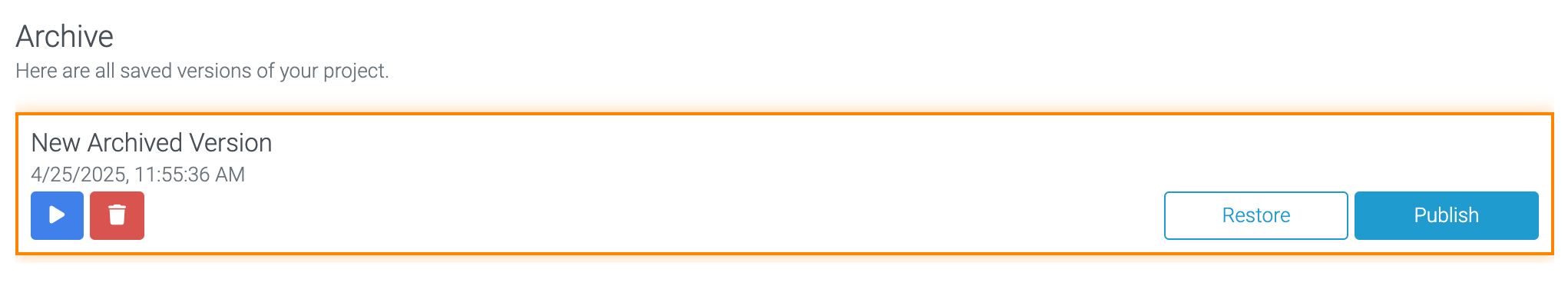Mission 5 - Flow Versioning
Estimated time for completing this mission: 5 mins
Learning Objective
Learn how to effectively use the versioning tool to create and manage different versions of your flows. This ensures better organization, flexibility, and control over your workflows as they evolve.
Data
In this mission we will use the Flow from the previous mission.
Steps
Please refer to the Navigation Guide to perform the steps below
- In the Folder from the last Mission, right click the Flow and select "Versions"
- Click the "Create Version" button and select a name. You can create up to 5 versions of each Flow.
- You can now perform different actions with that created version:
- Play: Execute the logic of the Flow without starting it (if you use input/output BLOX in your Flow)
- Restore: Bring the Flow back to this version if you made changes in the meantime
- Publish: Publish the Flow if it is your final version of it (you can unpublish of course)
- You can now go into the Flow and delete the "Update" BLOX. If you open the versions menu again you can restore it.
Results and Summary
The same way you can create versions for your created apps! You'll learn more about creating apps later on.
By completing this mission, you have learned how to effectively use the versioning tool to create, manage, and restore different versions of your flows. This skill allows you to maintain better control over your workflows, experiment with changes, and ensure flexibility in your projects. You are now equipped to organize and manage your flows more efficiently as they evolve.