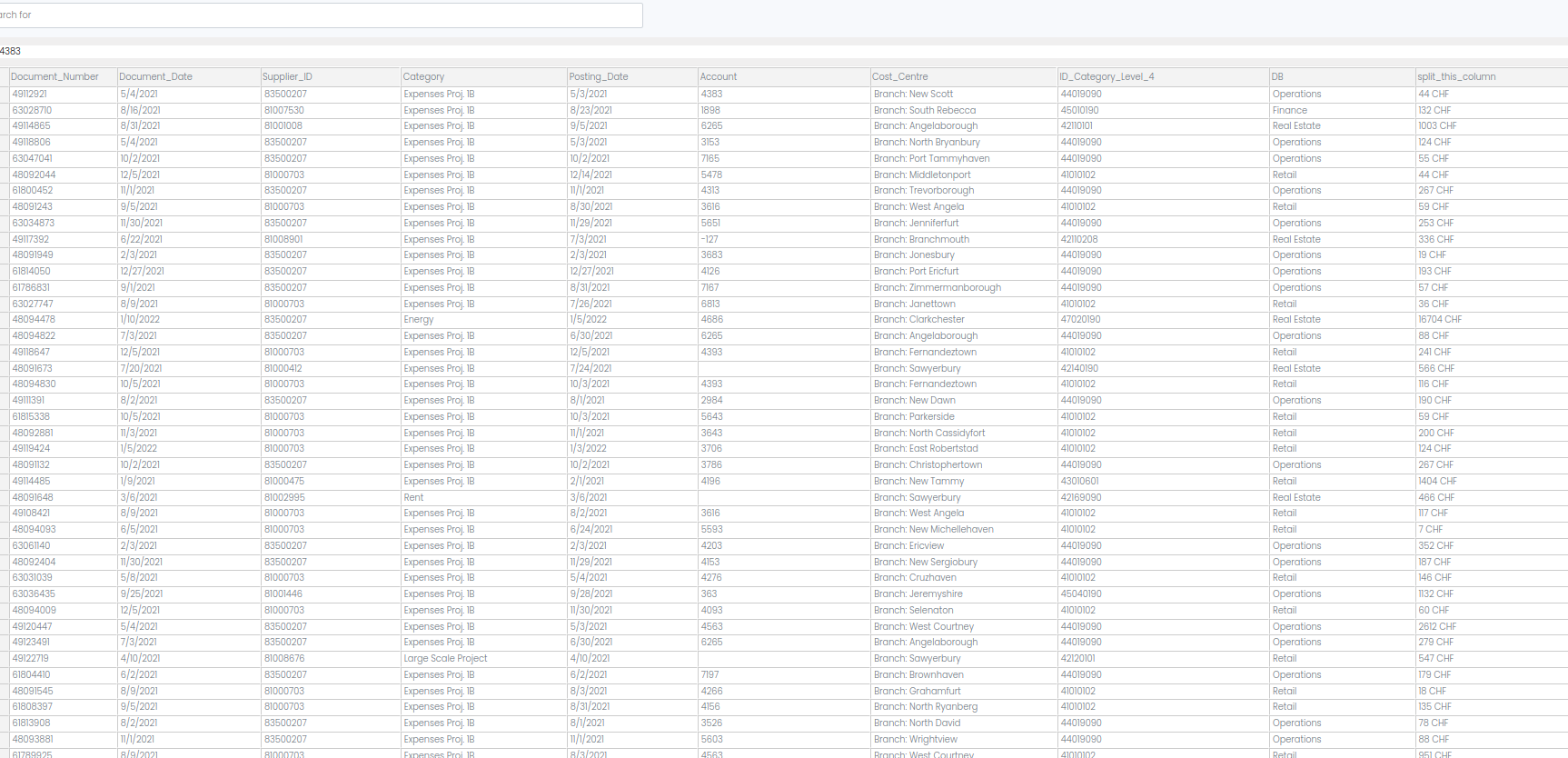Mission 1 - Import Data
Estimated time for completing this mission: 10 mins
Learning Objective
At the root of all business intelligence applications lies data. Here you learn how to upload, store, use basic functionalities like copy and paste, and import a number of datasets.
Background Information
In some missions you will use a new dataset, and in other missions you will use datasets you have already created in previous missions. In any case, we will provide you with each mission’s required dataset under the Data section.
Data
Please download the required dataset we will use: business_transaction.xlsx
Steps
Please refer to Navigation Guide to perform the steps below
- In the main view panel, click New Project and name it "Module 3" in the dialog Now, you're in the project folder for this module. All logics, apps, datasets and sub-folders that belong to this project should be saved to this folder. First we populate it with some data
- Click on the plus sign
- Select New Data option
- Click on Excel
- Select and import the data from the dialog
- In the pop-up click OK to import the data
Results and Summary
Now if you double click on the imported dataset you should see its contents.