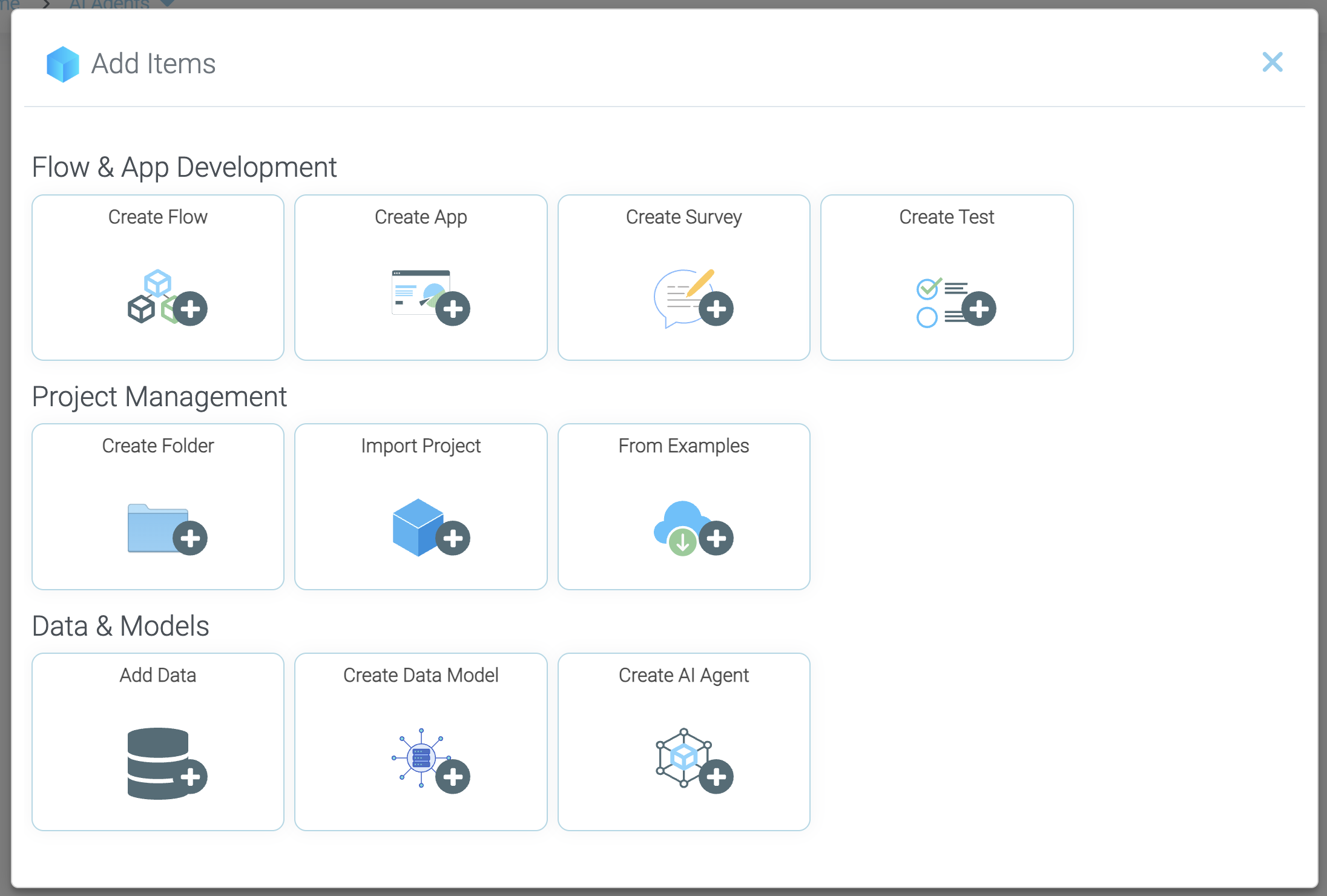Mission 1 - Create AI Agent
Estimated time for completing this mission: 5 mins
Learning Objective
In this mission, you will learn how to create your first AI Agent in LOGIBLOX. You will understand the process of setting up a new project, creating an AI Agent, and navigating its interface. By the end of this mission, you will be able to create and configure AI Agents, laying the foundation for integrating advanced language models into your workflows.
Steps
Please refer to Navigation Guide to perform the steps below
- In the main view panel, click New Project and name it "AI Agent" in the dialog
- In the folder, click on the plus sign
- Click "Create AI Agent" and choose a name. Now you have created an AI Agent.
- Double-click it to open. View the pictures below to understand how to use the dialog.