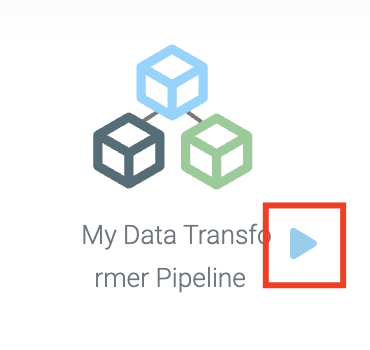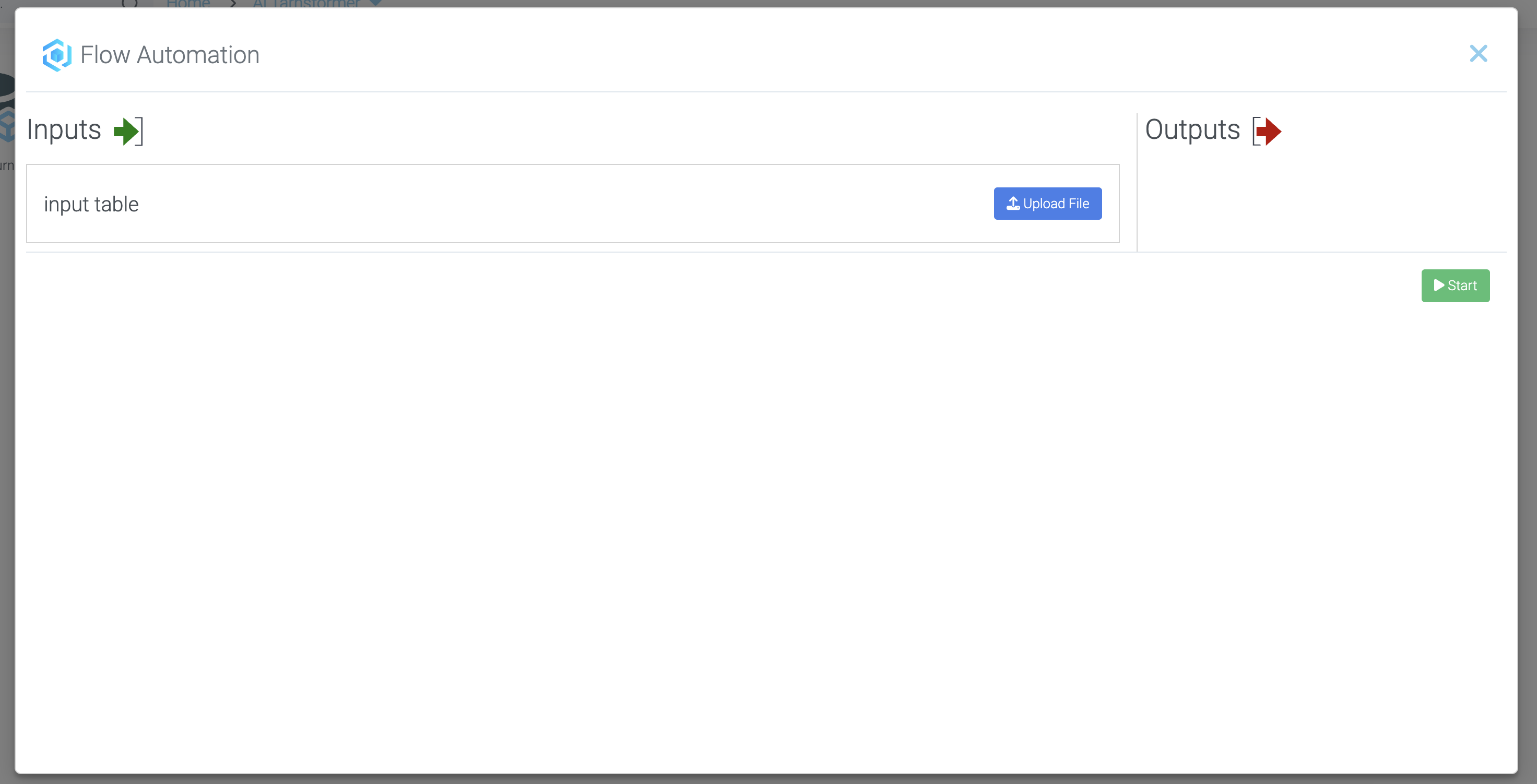Mission 4 - Fast Data Transformation
Estimated time for completing this mission: 10 mins
Learning Objective
Previously, you learned how to export a flow to reuse your transformation pipeline. In this mission, you will discover the fastest way to apply these transformations, streamlining your workflow and maximizing efficiency.
Steps
Please refer to Navigation Guide to perform the steps below
- You can stay in the current folder (Module1). It is necessary that you complete Mission 3. We need the Flow from that Mission.
- Under the Flow you can see a "Play Icon", click this to open the "Flow Automation" window.
- You can upload any table into the "Flow Automation" window, and the output will be the transformed table with all the AI-driven transformation steps applied.