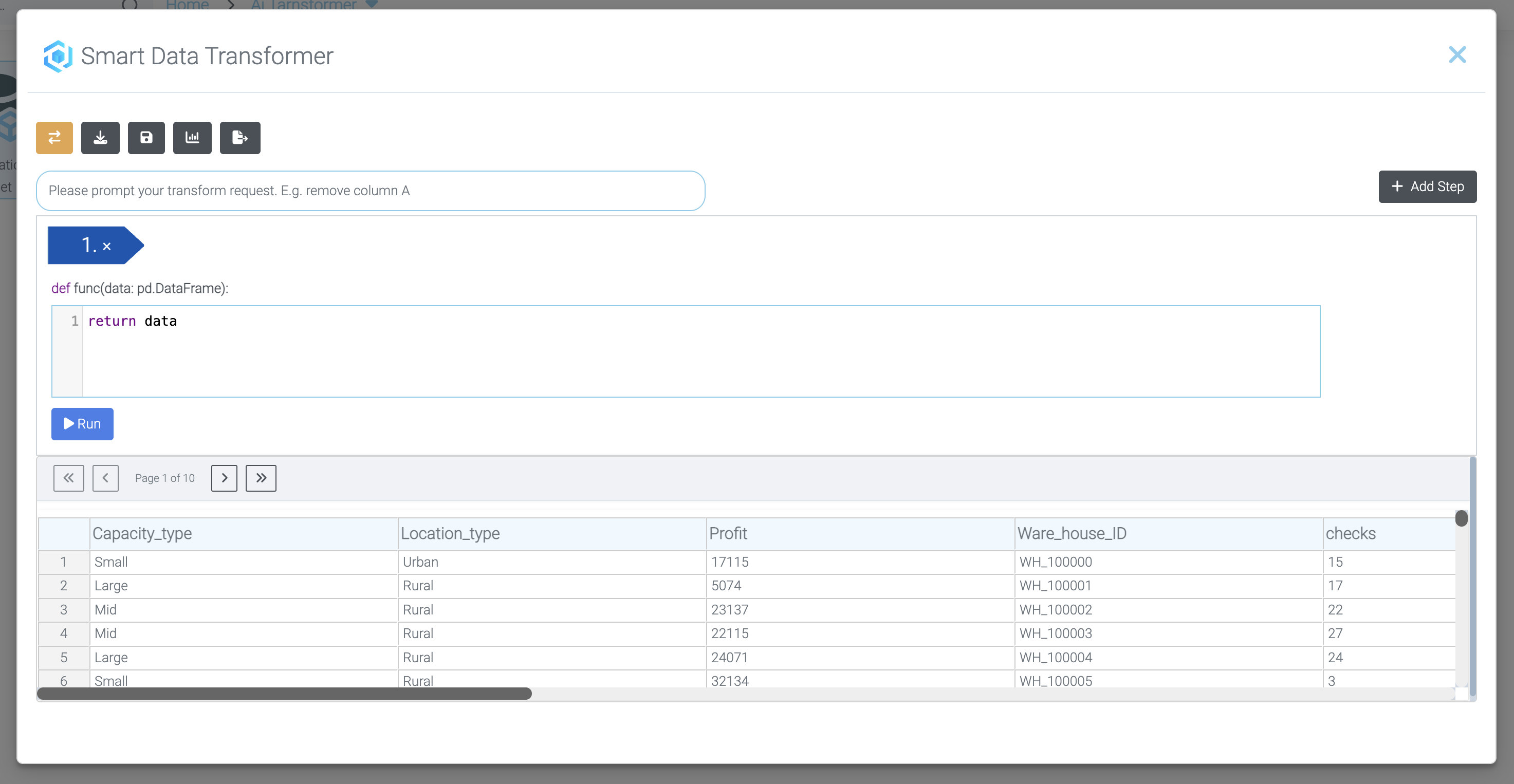Mission 2 - Cleanse Data with AI
Estimated time for completing this mission: 10 mins
Learning Objective
Now that you’ve learned how to create data pipelines, it’s time to apply those skills to clean and refine a dataset. In this mission, you will perform specific actions to ensure the data is accurate, consistent, and ready for use.
Data
Please download the required dataset we will use: Churn.xlsx
Steps
Please refer to Navigation Guide to perform the steps below
- You can stay in the current folder (Module1). Click the plus sign and press "Add data" and add the "Churn" dataset
- By right-clicking, open the Data Transformer
- We want to perform the following actions:
- "medium_of_operation": replace ? with Unknown
- "membership_category": remove the word Membership
- "offer_applications_reference", "used_special_discount" and "past_complaint": turn yes/no into 1/0
- "points_in_wallet": fill empty fields with 0
- You can try to do it yourself, but you can also follow the steps below. If you don't know what to do complete Mission 1.
- Write: '"medium_of_operation" replace the ? with the word Unknown' press enter and add a new step
- Write: 'remove the word "Membership" from "membership_category"' press enter and add a new step
- Write: 'turn Yes and No into 1 and 0 in "offer_application_preference" "used_special_discount" and "past_complaint"' press enter and add a new step
- Write: 'fill empty fields with 0 in "points_in_wallet"' press enter and add a new step
- Don't forget to press the "Save" button at the top.