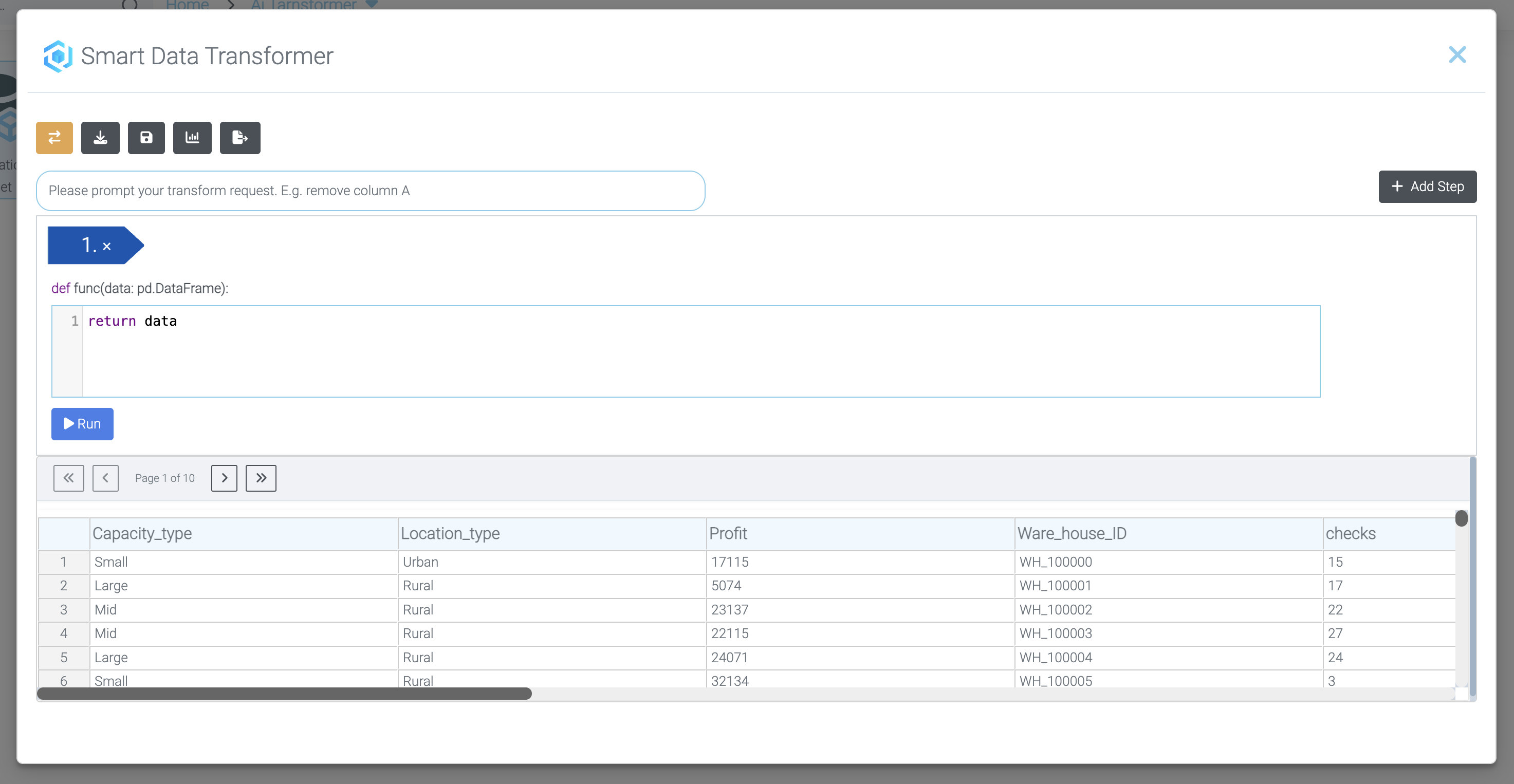Mission 1 - Create Data Pipelines
Estimated time for completing this mission: 10 mins
Learning Objective
Learn how to create your first data pipeline with LOGIBLOX. In this mission, you will import a dataset and perform a series of actions to transform and edit the data. By the end of this exercise, you will have a solid understanding of how to build and manage data pipelines efficiently, setting the foundation for automating complex workflows.
Data
Please download the required dataset we will use: Optimization Dataset.xlsx
Steps
Please refer to Navigation Guide to perform the steps below
- In the main view panel, click New Project and name it "Module 1" in the dialog
- In the folder, click on the plus sign
- Select Add Data option. After that click on Excel and add the Optimization Dataset.
- Then, right click the dataset and click Transform Data. You can now write whatever you want to edit the data.
- In our case: Lets write 'remove all non number chars from "Ware_house_ID"'. Then press enter, you'll see that the data is getting transformed.
- You can also add multiple steps, click the "Add Step" Button and write: 'Only Leave the first letter in "Capacity_type"'
- You have now created a data pipeline that can perform multiple steps to transform your data.
- Don't forget to press the "Replace the original datatable" button at the top (the yellow one) after the transformation.