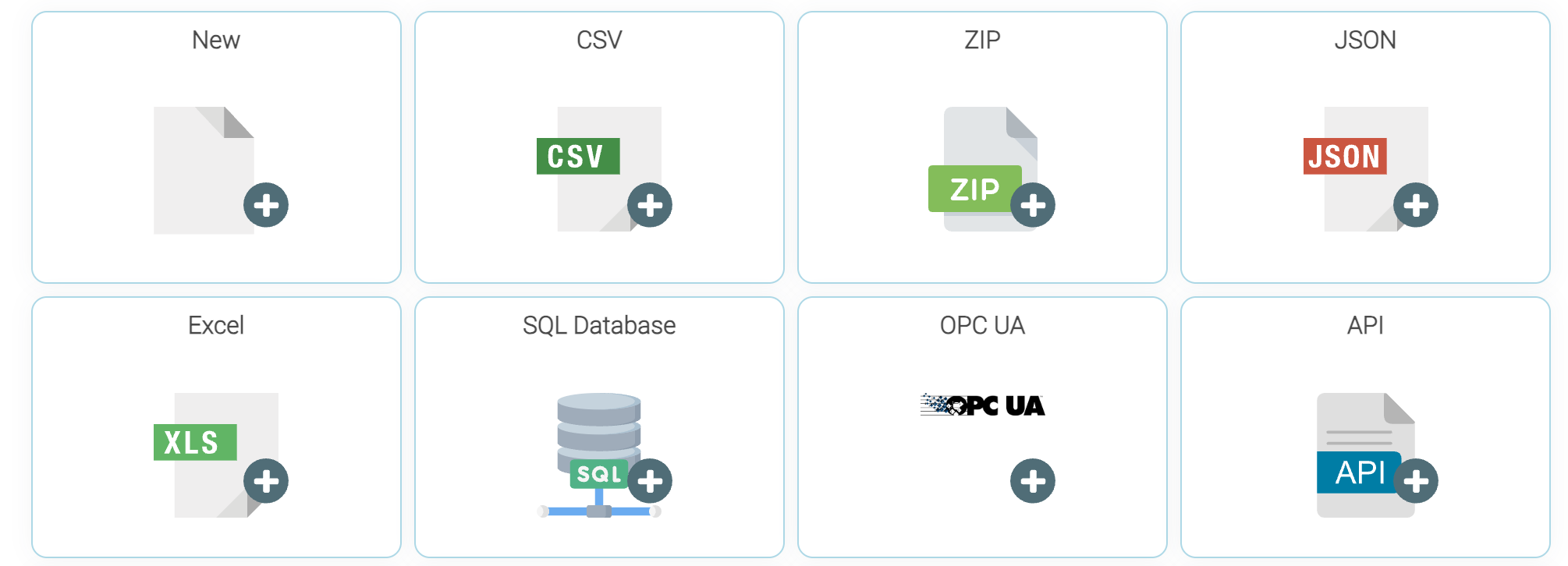Mission 1 - Importing data
Learning Objective
In this mission we learn how to import an Excel file into LOGIBLOX.
Data
Please download the required dataset we will use: business_transaction.xlsx
Steps
Please refer to Navigation Guide to perform the steps below
- Go to projects and click on the big plus icon
- Click on 'Add data' and you'll see different options depending on which type your data is. In this example we use the Excel format.
- Clicking on the Excel logo opens the file browser so make sure you have downloaded the dataset to your computer.
- Selecting the amazon sales and specifying the name it should be imported as, in this case 'Amazon sales' is used.
- Finally, when it has been imported, we open the data for viewing.