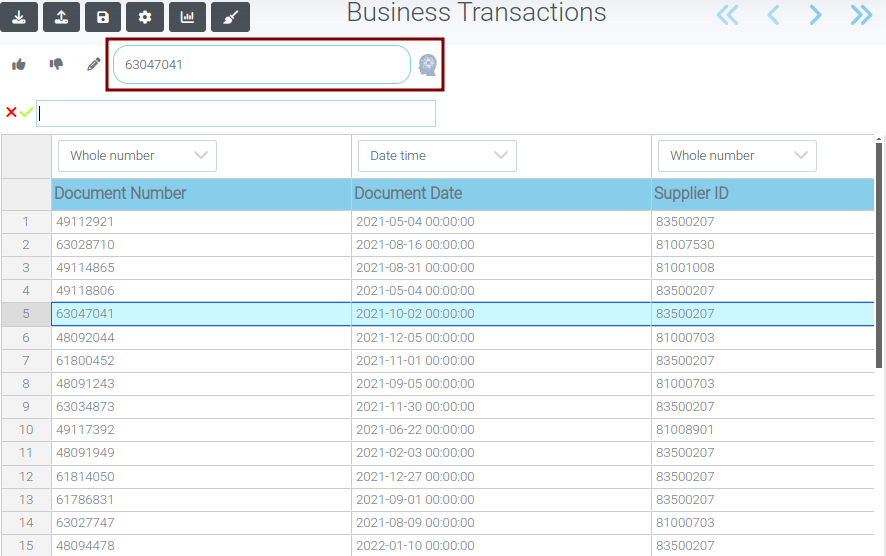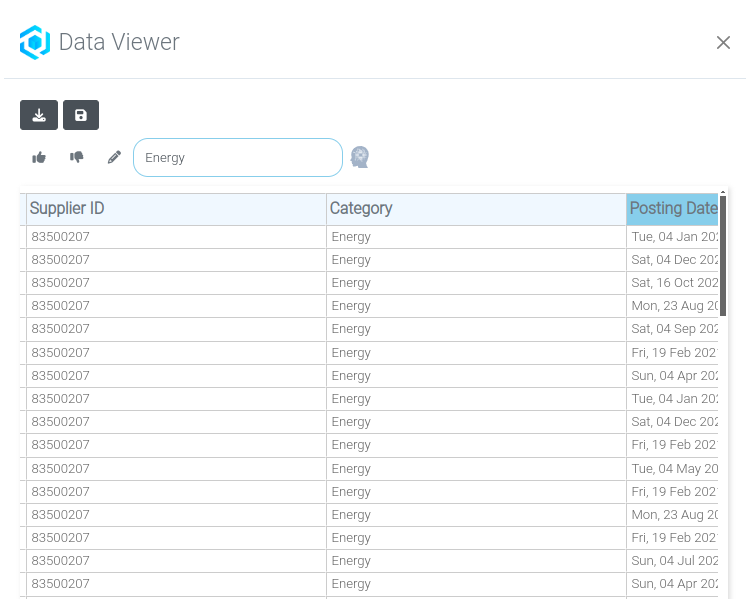Mission 4 - Searching in data
Learning Objective
In this mission we learn how easy it is to search in data using LOGIBLOX.
Data
Please download the required dataset we will use: business_transaction.xlsx
Steps
Please refer to Navigation Guide to perform the steps below
- First, open the data that you want to search in.
- Input the search term in the search bar above the table.
- To search, press enter or on the button on the right side of the input field.