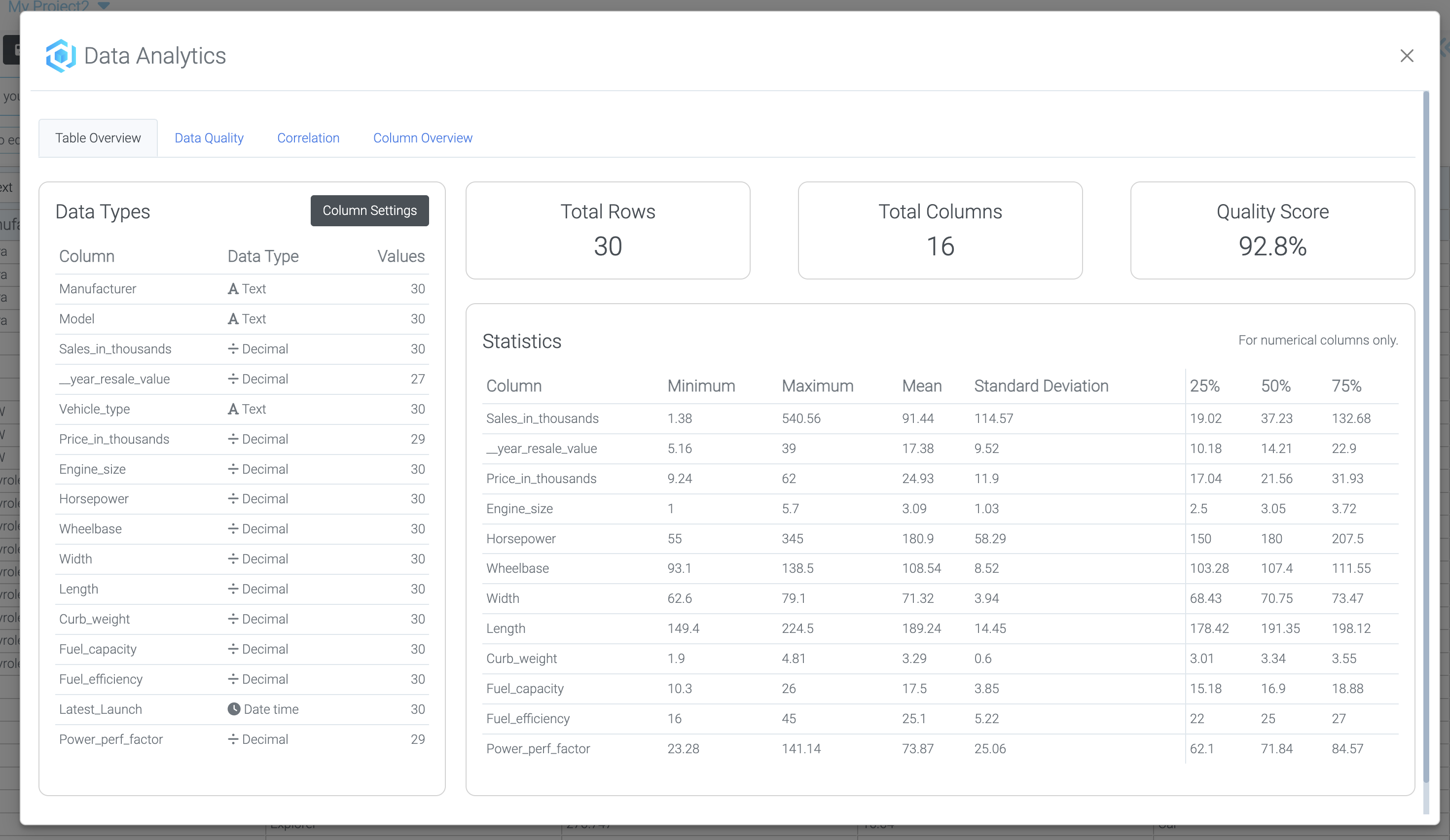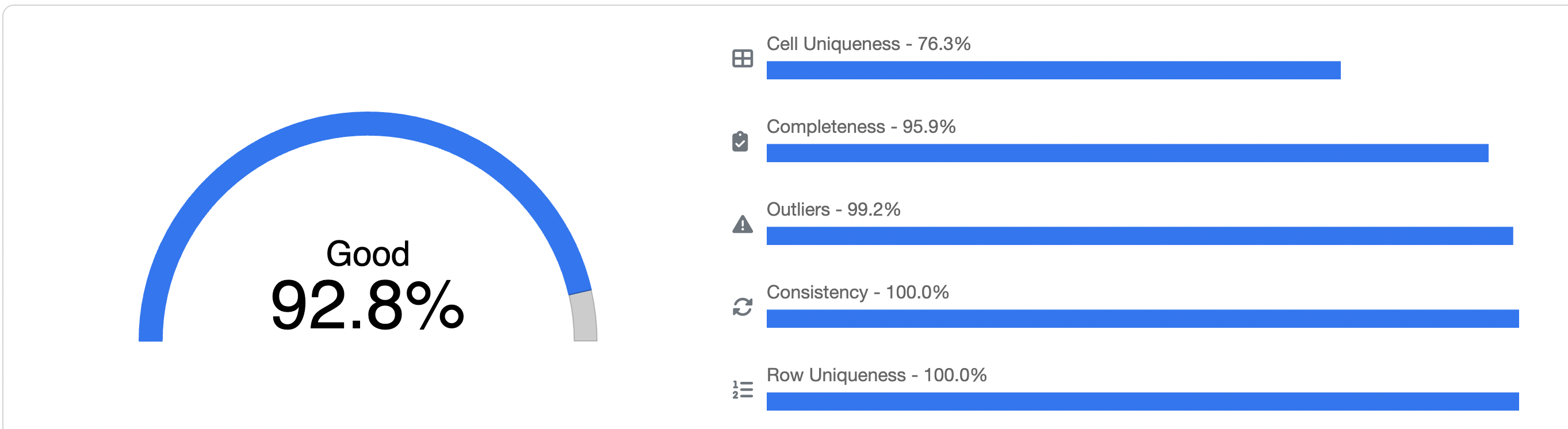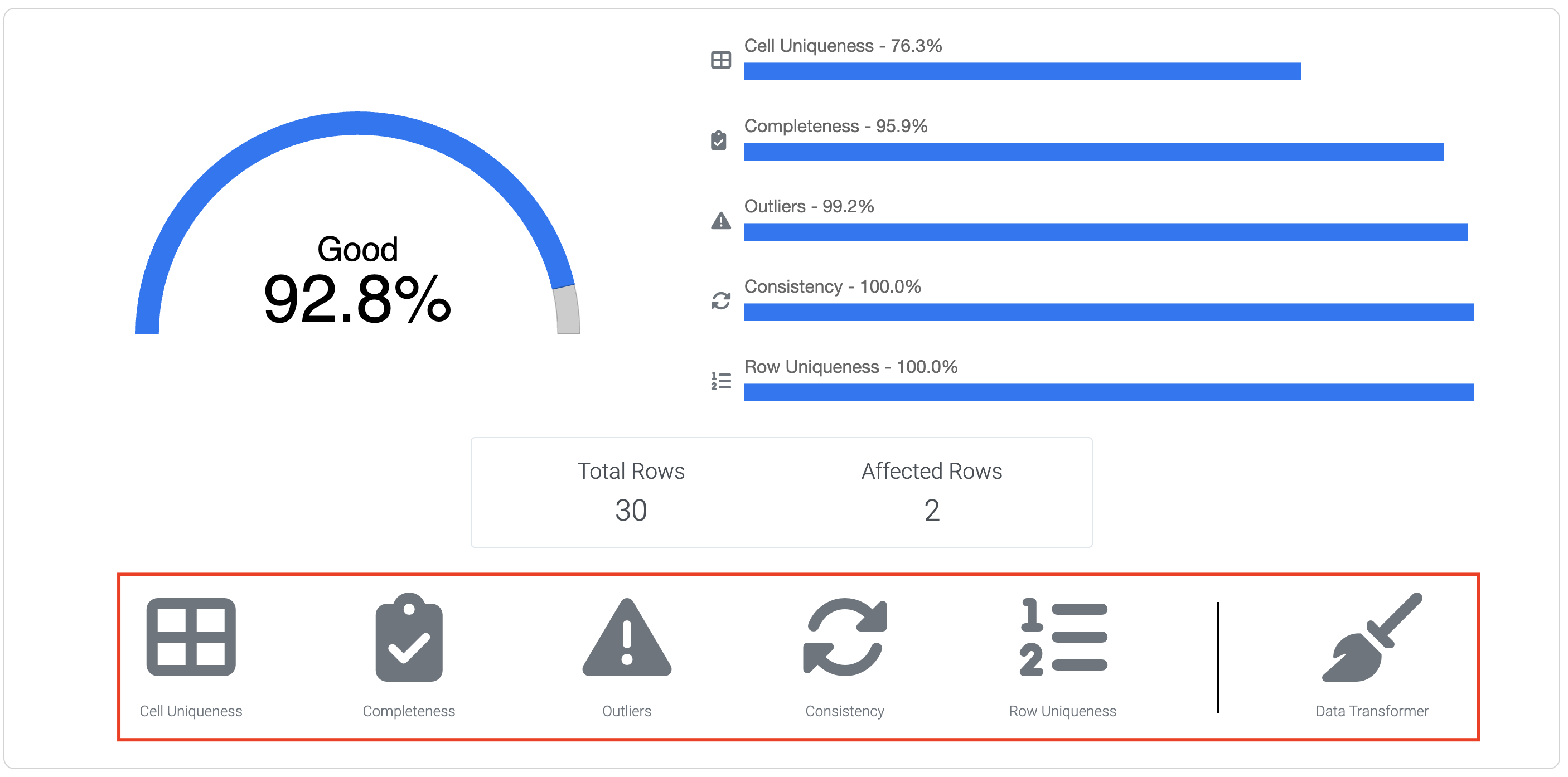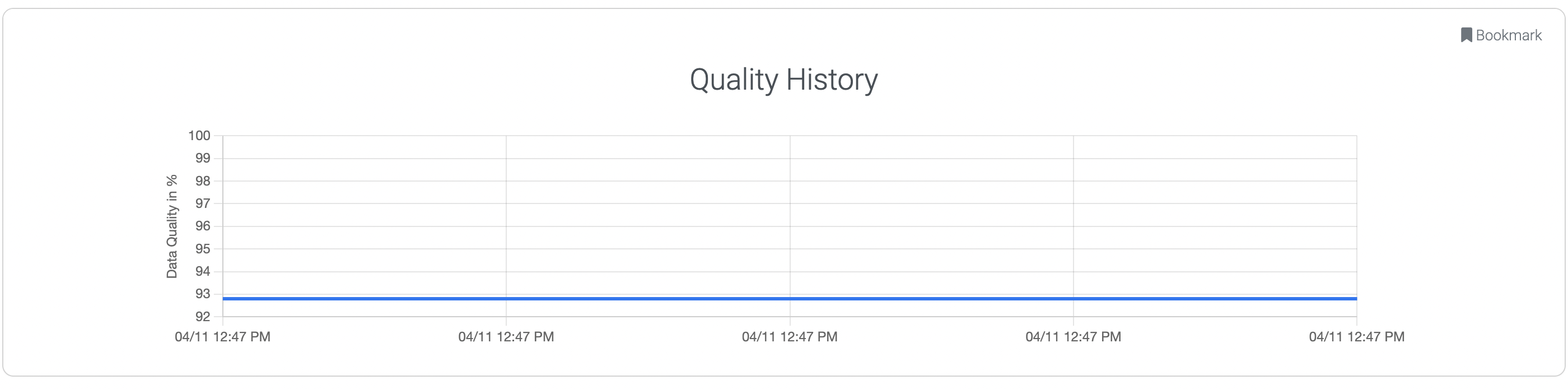Mission 10 - Data quality
Learning Objective
In this mission we learn how to get an understanding of the quality of the data through common metrics.
Data
Please download the required dataset we will use: new_table_cars.xlsx
Steps
- First, open the data that you want to search in.
- And press on the analytics button
- After that you see the table overview.
- You can click "Data Quality" in the top menu.
Explanation of Data Quality Metrics
In the figures above we see in the data quality tab. First the gauges show different data quality metrics including
- Consistency: How consistent is the data, e.g. are there columns that mix different data types?
- Completeness: How complete the data is, e.g. are there missing values?
- Outliers: Are there a lot of outliers in the data?
- Uniqueness: Are there a lot of redundancy in the data?
- Total: A combined score to give an overview.
In each one of these metrics, a higher score indicate a better value. Well done! Now let's move on to the next mission!