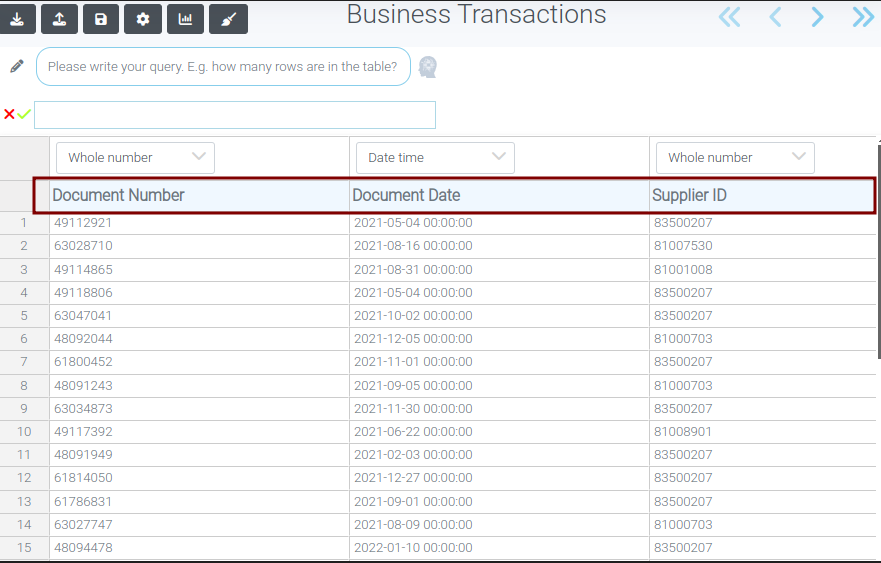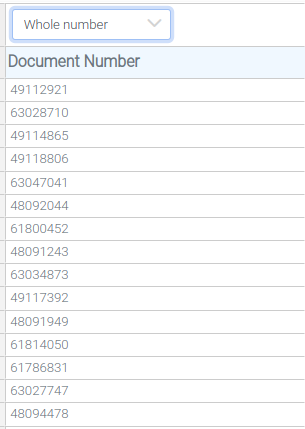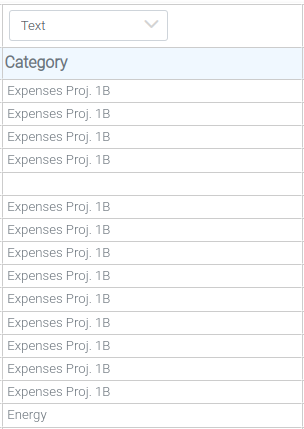Mission 3 - Column types
Learning Objective
This mission explains what column types are and how to make sure they are set correctly.
Background
To get meaningful results it's important that the column types are set correctly. For example to calculate the average value of a column, we want to work with numbers such as whole numbers, decimal or fixed decimal numbers. While in other cases, different column types might be more fitting such as text or date.
Data
Please download the required dataset we will use: business_transaction.xlsx
Steps
- Looking at the table we see the first row with column names at the top, this is called the header.
- Right above the header we see the data types.
- For example if a column contains only numbers, then we most likely want the data type to be a decimal or a whole number, depending on whether it has a decimal point.