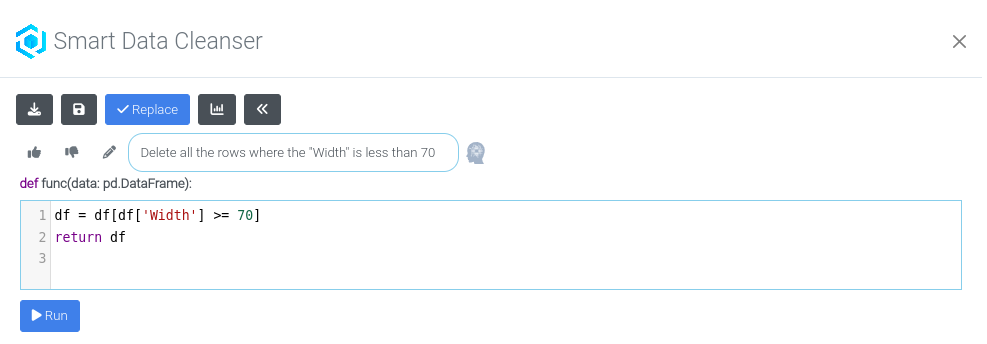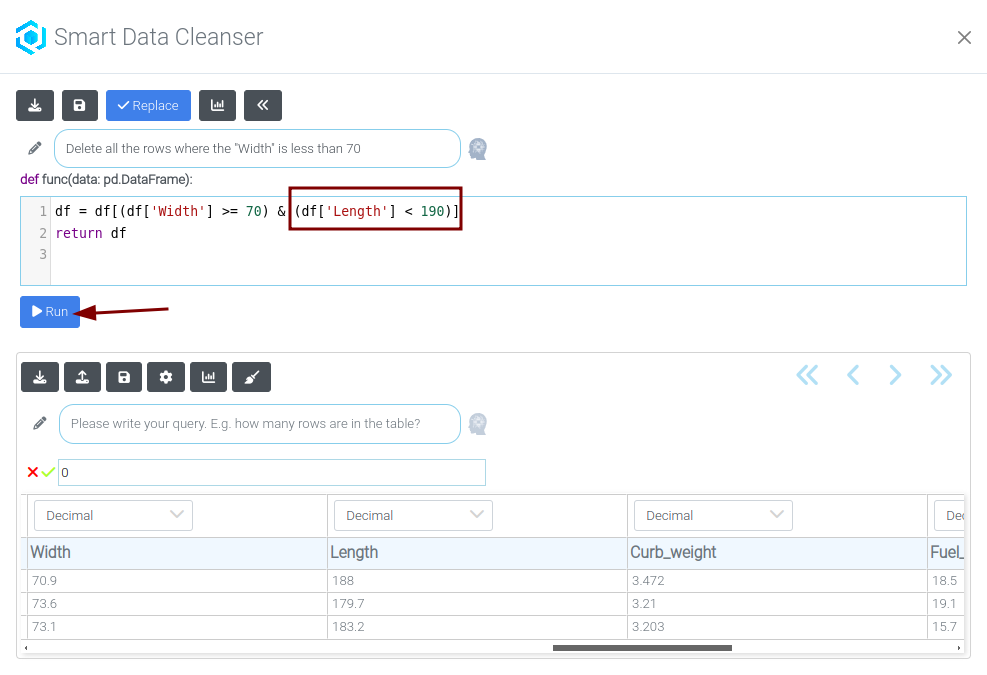Mission 9 - Advanced editing with Python
Learning Objective
In this mission we learn how to manipulate the data using Python snippets.
Knowledge requirement
Basic knowledge of Python or another programming languages.
Data
Please download the required dataset we will use: new_table_cars.xlsx
Steps
- Open the data.
- In the search bar write your prompt and press enter.
- On the left side of the input field, click the pencil to open the code snippet, see Figure below. This is the code that has been generated for your prompt.
- Modify the code to your liking and then press run.